Colour-wriggle mazes ☕
As in the original wriggle puzzles there are no fixed obstacles in these puzzles, except for the wriggler itself. The added twist here however, is that the wriggler can never occupy two cells of the same colour (so all occupied cells must be different colours at all times). Note, there is always one extra colour on the grid compared with the length of the wriggler, this balance was found to yield the perfect degree of connectivity for a good maze.
The applet below can be run in one of three modes. In no-walls mode (the default) you are given no visual clues as to which moves are legal. In top-n-tail mode walls are drawn around the head and tail of the worm to indicate which immediately available moves are valid. In tunnel mode all walls are initially displayed but will disappear (and reappear) following the top-n-tail rule. The visual mode has no impact on the maze itself, but top-no-tail and tunnel mode give more visual feedback to guide you through the maze, use whichever mode suits you best.
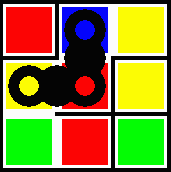
Aim
Drag the wriggly worm from the left-most column to the right-most column ensuring the worm never occupies two cells of the same colour.
Controls
Use the puzzle drop-list to select a puzzle.
Use the options drop-list to select the visual mode.
Use restart (action) or the space key to reset.
Use Auto-generate to generate a new random puzzle based
on the current grid.(*)
Movement
Use the cursor keys to move.
applet, concept & maze designs - © Andrea Gilbert 2006